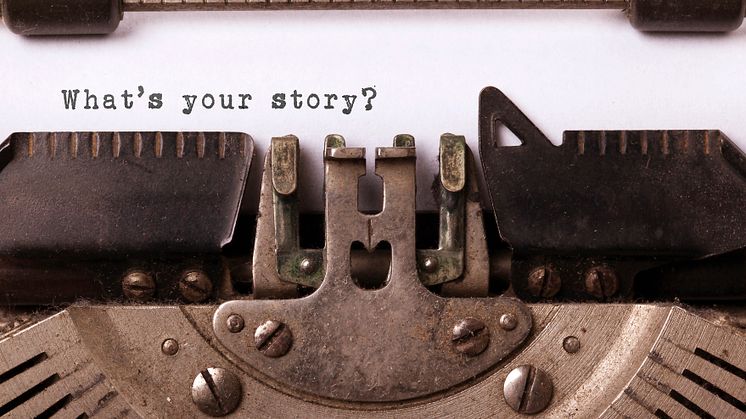Blog post -
Trello's 5 Step Guide To Content Planning & Creation [Guest Blog]
Creating valuable content on a regular basis is not only difficult, it's also time consuming. To come up with ideas, meet strict deadlines and ensure that the post stands out from the rest requires organisation, communication and the ability to keep track of your progress.
This 5-step guide from Trello's Marketing Manager - Jordan Mirchev - will help you efficiently plan and execute your next content project like a boss!
1. Brainstorm Ideas
Use customer and weekly meetings to discuss topics and get feedback on what your audience wants to read more about. Meetings with other departments are particularly useful. An account manager, for example, can give you insight on the most common questions from customers and prospects.
Online tools are great for building a process around your brainstorming. Platforms such as Buzz Sumo and Moz help you analyse how well certain keywords are performing or how successful a particular substance has been based on social divisions and organic searches.
Categorise your favourite blogs and websites on Feedly and get an immediate overview of what's hot in your industry. Medium, LinkedIn and Reddit are good places to track trends and get ideas from influential people. Quora can give you a great idea of what the audience wants to know about a particular subject.
Regardless of how you generate ideas, be sure to write down the process, who to talk to and what tools can you need for the research. It will give you a good structure and ensures that your ideas are in line with business objectives and general industry trends.
2. Writing & editing
Now it's time to put those creative ideas into a juicy piece of content. And if you're wondering what to title it, take advantage of free tools such as ContentIdeator and CoSchedule's Headline Analyzer to generate punchy headlines.
When it comes to writing - I'd suggest Google docs. It's a cloud based service which means you can collaborate with multiple editors AND there's no fear of forgetting to save your work - it saves automatically.
3. Graphics & visual content
Did you know that articles with photos get 90% more impressions than articles without? There's also a 40% higher chance that the visual content will be shared on social media.
Canva and Pablo village BufferApp offer great opportunities to create engaging images with inspirational quotes, even if you are not a graphic designer.
You can easily incorporate customer insights and feedback into your blog post using tools Type Form or SurveyMonkey . Both simplify the process of collecting data and make it easy for you to publish the results.
4. Distribution
Have the following formula in mind when you put your plan: 10% content, 90% distribution. The digital world offers endless opportunities for promotion and we all know how laborious and time consuming it can be. Have a checklist ready and use it every time you publish. Checklists for (mainly) the phase after the publication can be of great help to ensure that your content promoted several times on social media, sending via email, as well as to people who have been mentioned in the post. Some of our ideas are listed below.
Reusing content is also increasingly important to reach target groups that engage in other channels or prefer other formats, such as presentations ( Slideshare ) or visual content (Pinterest). These also have a great opportunity to drive traffic to your blog, so take advantage of platforms that give your articles better traction.
Sometimes it's the simplest ideas that get the best engagement. Include a Click to Tweet in your post, sponsor your Facebook post, or ask your colleagues to share the post on their own social channels.
Last, but not least, do not forget to measure. Keep track of how your content is performing. By knowing how it performs, it can provide great insights for when you write the next articles.
5. Organisation & availability
The key to being organised and productive is having a central place where you can keep track of your progress, plan your calendar and have both images and files handy. Trello is an excellent choice because you can create cards for each idea and then attach images, add due dates, key people who need to be involved and checklists for distribution. Furthermore, if you use Evernote you can combine these two programmes through Trello if you allow Evernote Power-Up .
Another important tool to keep track of the production is the calendar itself (it's simple and free tools like Google Calendar). With Trello's Calendar Power-Up, anyone on your team see when content is scheduled to be published and can prepare for their duties, whether it involves copywriting or graphic design to social media.
Finally, use checklists! And include everything you need to do. For example, when it comes to writing, you could include steps such as: title, headings, links, images, keywords, spell check and call to action. Repeat the same process for graphic design and distribution.
 Copy our content calendar and make it your own
Copy our content calendar and make it your own
When your content is ready, you can then use Mynewsdesk to publish to the right audiences at the right time through your newsroom, social media channels and directly to your influencers. Simples.
 Guest blog is written by Jordan Mirchev , Marketing Manager Nordics at Trello .
Guest blog is written by Jordan Mirchev , Marketing Manager Nordics at Trello .
Trello is a web-based tool that helps your team to plan and organise projects. Create paintings to organise projects and collaborate with colleagues to produce good content.