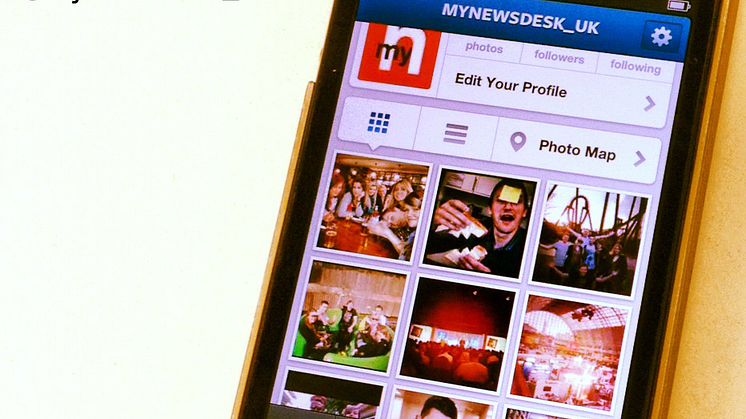
News -
Show your story on Mynewsdesk using Instagram
Mynewsdesk has integrated an Instagram feed onto their social media newsrooms. This has enabled Mynewsdesk users to showcase their stylish Instagram images to make their communications more visual, personal and engaging.
The instagram feed sits below social media feeds Facebook, Twitter and YouTube in the newsroom. Check out our @Mynewsdesk_UK Instagram feed below:

How to host your Instagram channel:
- Login to your Mynewsdesk account.
- Navigate to "Newsroom settings."
- Scroll down to the field called "Instagram feed."
- Choose to display images from a particular Instagram account (username), or hashtag (ie. #Mynewsdesk).
- Click "save changes" and your instagram feed will automatically appear on both your newsroom on Mynewsdesk and if you have one - the customised newsroom on your company's website.
This latest development was created in response to the requests from Mynewsdesk users. If you have any other suggestions for our platform then we would love to hear them. To do this:
1) Login to Mynewsdesk, 2) navigate to "Mynewsdesk Support" on the right-hand side of the screen, and 3) click "share an idea." Your ideas will be sent directly to our product development team in HQ, Sweden.
About Instagram:
Instagram is an iPhone application that enables you to transform the look and feel of your images using filters, then share them with the Instagram community, Facebook, Twitter, and Tumblr too.
Instagram was aquired by Facebook for $1bn (£630m) in April 2012 and is growing tremendously. It was reported to have over 100 million users this September. To sign up, visit the App Store on your iPhone, search and download Instagram then create your branded account.
Don't forget to follow our Instagram account using handle @Mynewsdesk_UK and view our images with #Mynewsdesk!
