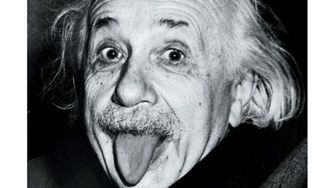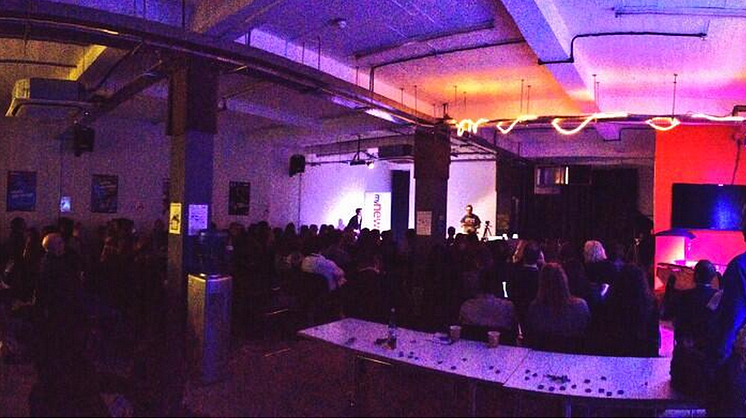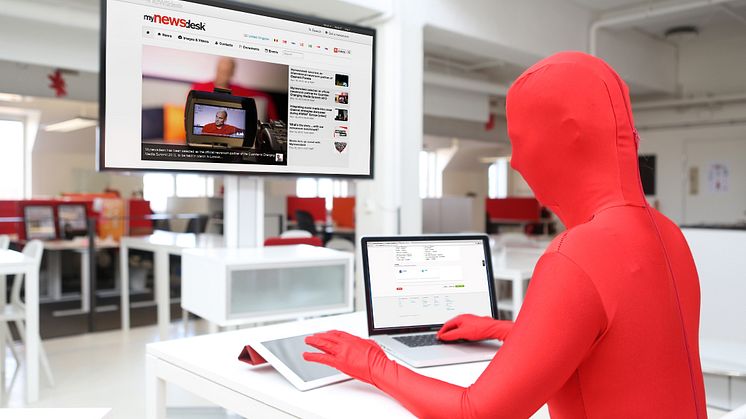Blog post -
Digital tools for PR pros that will transform your working day
Online PR & social media specialist Katie Moffat was one of the presenters at Mynewsdesk’s first ever "Digitally Fit" breakfast seminar last week.
According to Katie, there are two major challenges that all PR and comms professionals have to face daily; having too much to do and dealing with information overload.
Katie has compiled a selection of tools which she would recommend to help you keep up to date with what’s important without taking too much time out of your day.
Curation
Katie said that “as PR and comms professionals it’s your job to to keep bang up to date on the key bloggers and the latest stories relevant to your clients and your industry. Not only that, it can provide inspiration for your campaigns as well as helping you to monitor your competitors.”
However, unless you have a lot of time on your hands there is nothing worse than sifting through endless streams of poorly written, useless content. This is where the following tools come in.
Feedly
Feedly allows you to compile news feeds from various online sources including websites, blogs and RSS feeds. As you add new content you can separate it into relevant categories, keeping each theme or topic of interest together.
Also, if you share the login details with your colleagues it can become a really useful resource for the whole team to keep on top of the latest news from various sources.
Zite
Zite is an app for iPhone and tablet which essentially creates your own personalised, interactive magazine based on your social communities, likes and interests. The more you use it, the more it understands what content you’re interested in. Furthermore, the articles it chooses are made up of the most popularly read and shared so you know it’s all killer and no filler.
A top tip is to remember to plug in your twitter account. This gives the app more info about your likes and influences as well as giving you the opportunity to directly tweet the articles from your twitter account.
Pinboard
Pinboard is very simple. It's a private tool that allows you to curate all of your content, add a description of the piece to remind you and tag each article so it is easily organised and searchable.
You will eventually build up a library of interesting material which you can refer back to when writing blogs, presentations or trying to find inspiration for your next project.
Working harder
With all the apps available, it's hard to keep track of them all. However, there are some apps which help you to work harder but more importantly apps which makes your digital tools work harder for you.IFTTT - (If this then that)
IFTTT is a great tool which allows you to work across your various social media channels and digital tools. You can set up a “recipe” which means when you do something in one account it will then follow your instructions and trigger something to happen in another account.
For example, if you take a picture with instagram IFTTT will automatically trigger the downloading of this image into your drop box. Or say, if you favourite something in your RSS then it will automatically send a copy to your Instapaper account.
Basically, you set IFTTT up the way in which it will save you time and improve your own working practices. You are free to choose from the recipes which will benefit you the most or create your own to suit your needs.
The Pomodoro Technique and Focus Booster
The miracle cure to end your procrastination is....a tomato. Inspired by his tomato shaped cooking timer, Francesco Cirillo came up with the The Pomodoro Technique, a time management method of breaking down the periods in which you work to 25 mins and separated by short breaks. This method is based on the idea that frequent breaks can improve mental agility.
Focus Booster is a countdown timer app for your phone developed to help you follow the Pomodoro Technique.
Wunderlist
Wunderlist is an app which allows you to create multiple to-do lists which can also be synched across multiple devices. The free version of this app is great for personal use, however, on the pro account you can use it as part of a team to collaborate on tasks and assign each other tasks to do.
Managing Twitter
For many organisations Twitter is the social media platform of choice. There are several apps which can help you to schedule tweets, create lists, monitor your influencers and analyse your effectiveness.
TweetDeck allows you to arrange your feeds, schedule your tweets and monitor and manage more than one account. Hootsuite is similar to this but you can also add other social media channels including Facebook, LinkedIn, Google+.
SocialBro is a little different. It allows you to create powerful insights into your audience including their interests and interactions. It has tools which work out the optimal times for you to tweet, and keep track of your influencers as well as tools to help you focus on your target audience of clients, customers and influencers.
Manage Flitter is another application which can really help you to manage your twitter account. Did you know that you have to exceed 2,000 followers before you yourself can follow more than 2,000 accounts? Manage Flitter tells you who you have followed but have not followed you back, those that have been inactive for long periods of time, those who are spam accounts etc, allowing you to clear out those that are not important or useful to you.
Edgerank Checker
According to Katie, Edgerank Checker is the only tool you need to help you with Facebook. Edgerank is the algorithm which Facebook uses to determine where your posts will show up on users’ news feeds. Edgerank Checker will give you insights into how to improve your posts to better reach your target audience.
Mynewsdesk
The final tool was our very own Mynewsdesk. We're the world’s leading all-in-one brand newsroom and multimedia PR platform.
You're in our newsroom right now so take a look around and let us know what you think. For more information have a look at our presentation which provides an overview of our company and solution.
To find out more about what we do please get in touch on +44 (0) 20 7029 5785 or email uk@mynewsdesk.com and we can take you through a demo.