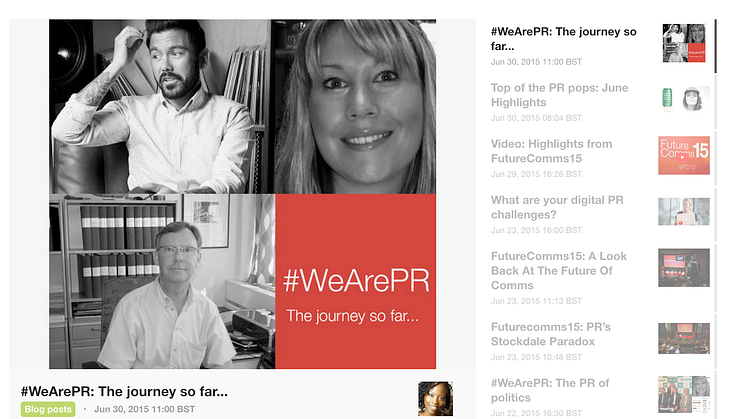Blog post -
Bootcamp Series 1: Newsroom Recap - Back to Basics
So we are starting this thing called MND Bootcamp - a 6 part series of sessions, each covering various topics and aspects of our newsroom. You’re welcome to take all six 2-hour sessions for £195 - and we’ll throw in the first session for free.
Starting on 29th July, the bootcamp will proceed as follows:
Newsroom Recap: Back to Basics
When we say we’re going back to basics, let’s take it way back and remind ourselves the real reasons for having an online newsroom...
Why do you need an online newsroom?- as beautifully illustrated in our white paper “THE ONLINE NEWSROOM: THE HEART OF YOUR STORYTELLING STRATEGY”, online newsroom lets you create and publish your multimedia content in one search optimised space on your brand's website.
Also known as a pressroom, press centre, media room, or media centre, a newsroom is a command centre for providing consumers, journalists, bloggers and influencers with news, images, videos and everything they need to tell your brand's story.
What is your company’s story? Your narrative?
When creating a newsroom, you’re creating a portal to your company’s narrative.
So first, think about how you want to use your newsroom. What is your tone of voice for each individual asset? What type of news are you delivering? Do you develop a blog series? Do you have various audiences? How do you organise your information?
We will touch on this in the first session before exploring in more depth in session four: Content and Distribution
Which features will boost my newsroom?
Pop-Up
If your content is only suitable or relevant for certain audiences, the pop-up feature enables you to filter who is able to access your information.
Investor Relations
If it’s important for you to keep your investors in the loop then you may find this feature comes in pretty handy. So how do you go about setting it up and using it?
Maximising email functionality and list management
You have so many contacts, but which names should you get in touch with? Can you get more information about contacts? Can you use lists in a CRM functionality? Can you send emails from your own domain? Who should you be reaching out to? How should you reach out to them? This will lead into setting more KPIs with the newsroom in session 2: setting KPIs.
Tag Management/Highlighted Tags
When we’re in training sessions, we get a lot of questions regarding tagging. What is the importance of tags? How do we tag? We will show you how to work these into your newsroom. And, in session 3, we’ll go into more detail about tagging and how this relates to SEO, which will be really great information to have :)
The “save as a draft” function
The MND platform was created to improve the workflow of PR/Comms professionals. How can you cut out excessive and heavy attachments? How can you make collaborating easier? How can MND reduce your workload? How can you send out embargo information? We will go over a bit of this and then in more detail in session 4: Content and Distribution
Channels
A great feature that many companies fail to use is the channel button. It is a way to get the content you publish to the newsroom beyond your distribution lists, but to your social media channels also. There will be more about social media and creating more socially shareable content in session 5: Digital Assets
Newsroom subscriptions
One of the biggest questions we get asked in training/review sessions is what is the use the follow button? What is the point of it? What do followers receive? How do I promote this? What is the benefit of having “subscribers” or followers to the newsroom?
Newsroom on Facebook
This is an add-on that is quite handy, but many don’t understand the purpose of it. Essentially, it is an app for your company’s Facebook page. How do you do this? Why would you use this function?
Related Material
In the publishing template, you see an option to relate material. Does this automatically populate? What should I relate to my piece? WHY should I relate content? What does this do, what is the benefit to me? You can learn more about embedded media during session 5: digital assets.
Who can use MND?
Different departments can use the Mynewsdesk platform to deliver tailored messages that apply to the brand’s story. In the case of Fred. Olsen Cruise Lines “[Mynewsdesk] brought the PR & marketing departments together.” We will talk about how this can be done!
-------------------------
Join us for the session on July 29th from 10am to 12pm. Remember there will be five more in-depth sessions, check out the topics here.
Cannot wait to see you all via the webinar!
If you’re interested in joining any or all of these workshops, just send an email over to your account manager (heather.athie@mynewsdesk.com /emilia.villegas@mynewsdesk.com or angela.lacey@mynewsdesk.com) to let us know.
All the best,
Angela & the UK Team