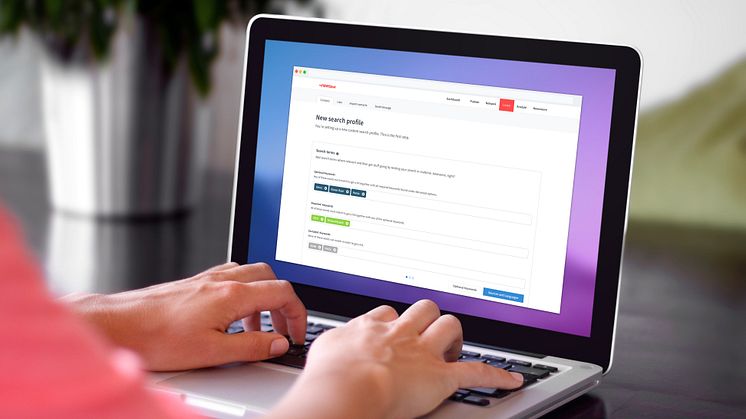
Blog post -
5 Ways To Use Mynewsdesk For Media Monitoring
Whether it be a) evaluating success, b) attending to a crisis over a misjudged campaign or c) trying to get closer to your target demographic and what they really think, media monitoring is becoming essential in today's digital world. But remember, effective communication starts with listening.
Mynewsdesk has already armed you with the tools to create content, publish stories, reach audiences and analyse your efforts. But there’s one thing you might have been missing, and that’s monitoring. And that right there is the key component to complete your PR workflow. PR professionals have been using media monitoring for a long time as a stand-alone product, but now you can do it all from one tool: Mynewsdesk.
Here, we take a look at just five of the ways you can use Mynewsdesk to monitor.
1. Monitor your coverage
Our smart and sophisticated media monitoring feature will give you a greater understanding of your communications efforts. By setting up a search profile with your branded and relevant keywords, you’ll see the results in your article feed or your alert email. Get real-time results from the web sources in your country, with the possibility to reach 160,000 sources worldwide!
From media coverage to mentions, you’ll be able to track exactly where your stories are being picked-up and who’s covering it. Nice!
2. Measure success
Because really, what’s the use in broadcasting your breaking news if you don’t know how it’s performed? With data and insights on your content’s performance, you’ll be able to measure the success of your story and make changes, accordingly, to the next release and benchmark it so you can make comparisons (and show the boss!).
3. Keep tabs on competitor activity
Monitor allows you to keep close tabs on what your competitors are doing. Whether they’ve updated their product, merged with another company or have other breaking news, tracking your competitors for mentions will help you keep up-to-speed with what they’re up to, allowing you to plan your next move.
4. Discover what’s being said about you (sentiment)
Learn what your audience thinks about your brand, product and stories. The “mentions” function lets you track your brand name and relevant key terms meaning you can identify audiences and engage with those who are talking about you - be it in a positive or negative light.
Alerts give you the possibility to stay up to date with your profiles, sent directly to your email address. You’ll be able to see how you’re doing within your industry and what your competitors have been up to lately. Of course, you’ll also be able to check the effect of your press materials sent out via Mynewsdesk!
5. Connect with journalists and influencers
Having identified the journalists and influencers who are interested in sharing your stories, you’ll be able to engage with them. And perhaps, you’ll even be able to give them a heads-up, ahead of your next release.
We’re huge believers that every brand has a story to tell, but remember, to know what your audience wants to hear, we have to listen, first. For more on monitoring and mastering the PR workflow, check-out our 4 part ebook series here.

